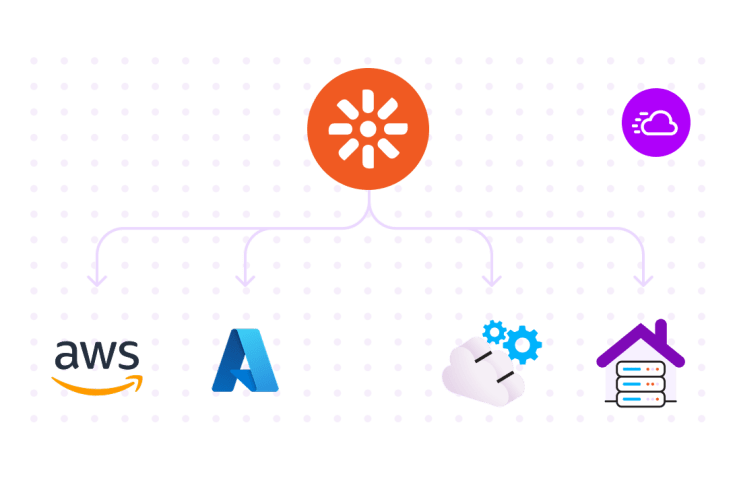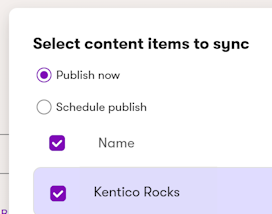Where to Start Building Your Own Copilot and AI Agent for .NET Developers
AI is Everywhere – But How Does a .NET Developer Know Where to Start?
Artificial Intelligence (AI) is baked into almost everything we use in 2025 as .NET Developers. From Microsoft announcing itself as a “Copilot company” to building autonomous AI agents in age of "Agentic AI", the way we interact with software has changed this year. But for .NET developers, the challenge is: where do we start?
This blog post dives into how .NET developers can build Copilots and AI agents using Microsoft’s growing stack of tools and services. We'll decode what AI agents are, explore tools like Semantic Kernel and Microsoft Copilot Studio, and give you actionable paths forward.
What Are Copilots and AI Agents?
Before diving into implementation, let's clarify some often-confused terms:
Copilot:
Microsoft describes Copilot (often a Microsoft 365 Copilot) as an “AI assistant for work that supercharges employee productivity and streamlines business processes” by combining large language models with your organization’s data and tools, delivering relevant and contextual responses right in the flow of work.
AI Agent:
There is a lot of hype and confusion about what AI agents are. The best description I have heard and easily understand is that an AI agent is a system that can:
- Reason over business processes
- Retrieve information relevant to a task
- Perform actions independently
Microsoft’s investment in AI agents marks the transition from simple assistants to proactive, task-accomplishing AI entities. I'm a big fan. However in early 2025, the naming and vagueness around all of the options left me thinking like this.
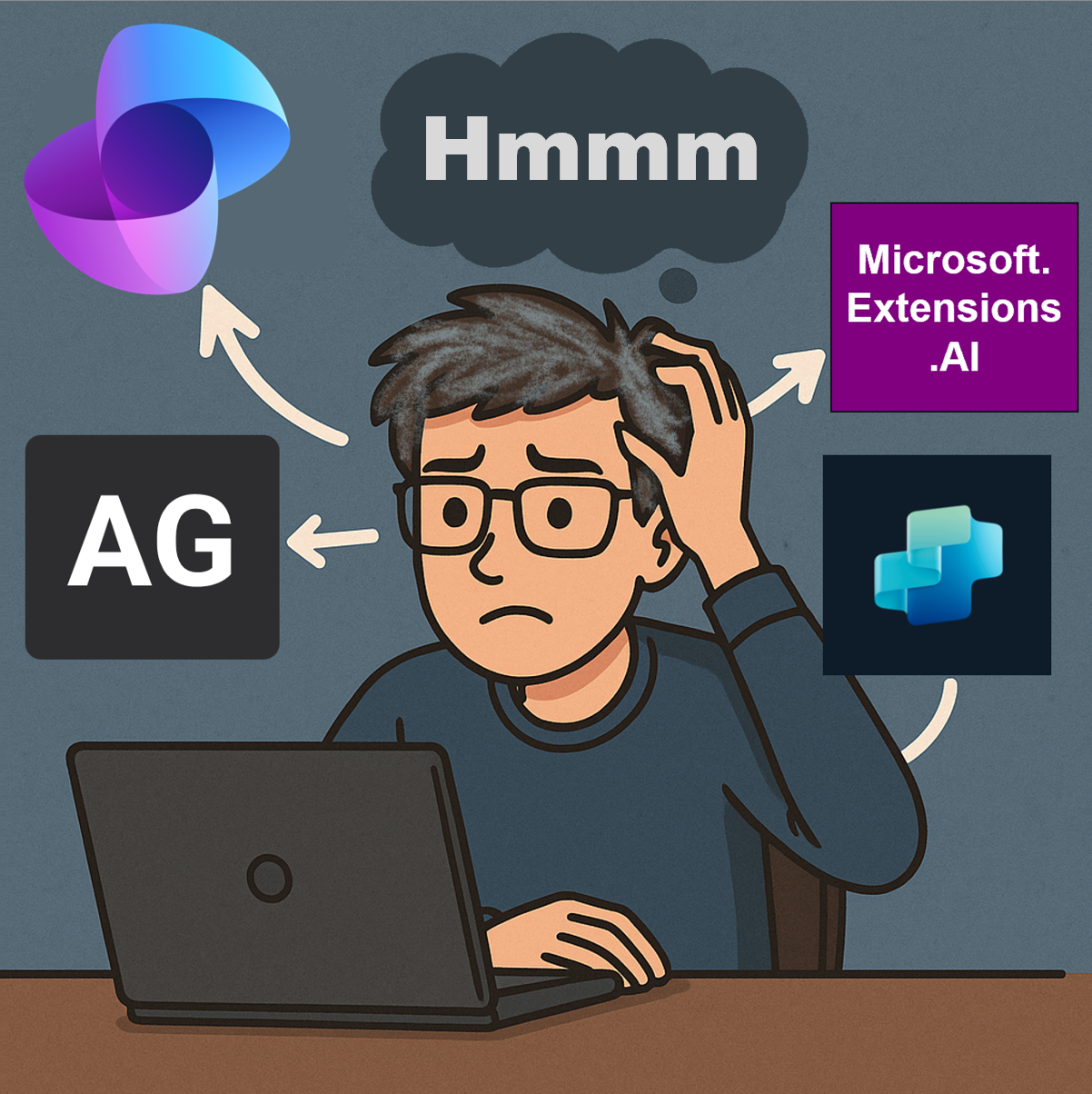
Key Tools for .NET Developers
Let’s explore some frameworks and tools for building AI agents and Copilots in the .NET ecosystem. I believe that most developers in the Microsoft stack should become familiar with these. Let's try to cover them quickly.
1. Microsoft Copilot Studio
Best For: Low-code builders, business users
Microsoft Copilot Studio is ideal for creating custom AI assistants with zero coding. It integrates seamlessly with M365 and uses a connector-based architecture similar to Azure Logic Apps or Zapier.
Pros:
- Visual workflows
- Integration with Microsoft Teams and other channels like Slack
- Ideal for creating fast MVPs
Limitations:
- Not designed for full-blown development
- Limited flexibility for developers
2. Autogen
Best For: Research prototyping and experiments
Autogen allows researchers and developers to create multi-agent AI applications. It's somewhat early-stage and most useful for sandbox environments or early conceptual exploration and proof of concepts.
Key Features:
- CLI and Studio interfaces
- C# support via Autogen .NET nuget package
Drawbacks:
- Not really for production apps at scale
- Limited community support
3. Semantic Kernel
Best For: Production-grade, full-code AI development, enterprise developers
Semantic Kernel is a developer-friendly orchestration SDK from Microsoft. It exploits the full power of AI tools and services in just a few lines of C#. Semantic Kernel acts as the “brain” orchestrating input, reasoning, function selection, and response.
Highlights:
- Plugin architecture for extensible functions
- Integrates seamlessly with multiple LLMs (Azure/OpenAI/local)
- Handles chat history, prompts, planners, telemetry
Drawbacks:
- Not many actually
- Does have the most manual coding steps (to facilitate all the flexibility)
Example Use-Case
Building a home assistant chat app that can manage lights, sensors, or even make jokes. All integrated into an ASP.NET MVC or Blazor application with minimal code.
4. Microsoft Extensions.AI (MEAI)
Best For: Lightweight AI integration
MEAI acts as a primitive and has a wrapper around multiple parts of the code when compared to other tools like Semantic Kernel. It aims to be the foundational layer for AI in .NET.
Benefits:
- Fewer lines of code
- Great for simple use-cases
- Integrates with GitHub-hosted models
Example Use-Case
Check out the dotnet ai chat template for an ap that showcases using local PDFs and vectorization. MEAI is used in the Blazor app that can ingest the data, vectorize it, and provide knowledge from local PDFs or create AI-powered quizzes with citations.
5. Azure AI Foundry
Best For: Enterprise-grade AI development and deployment
Previously known as Azure AI Studio, Azure AI Foundry is a platform hosts everything from model selection to agent creation and testing.
Capabilities:
- 1900+ LLM models
- Visual playground for system instruction testing
- Exports usable code for integration
- Secure and scalable
Azure AI Foundry is the interface where you configure and deploy your AI-powered projects almost independently of how they are built.
6. Azure AI Agent Service
Best For: Advanced deployment (still evolving)
A newly launched service (as of early 2025), Azure AI Agent Service, this tool focuses on deploying and managing agents within Azure AI Foundry projects. It handles orchestration, thread management, tool invocation, observability, trust and safety (e.g., content filters, identity enforcement), and abstracts the infrastructure away, so teams can move confidently from prototype to production with just a few lines of SDK code.
To be honest, this one just came out a few weeks ago. I don't know too much about it.
Recommended Development Path
If you're a .NET developer curious about where to begin, here’s a summary roadmap:
🌟 Start with (and Master) Semantic Kernel
Best in class for customization, orchestration, and code-level integration. My recommendation.
🛠 Use MEAI for Simpler Tasks
Smaller, cleaner syntax. Great when you just need the basics or want to build quick prototypes. Insert small chunks into an existing .NET application. Possibly even into your new Xperience by Kentico installation.
🚀 Deploy Using Azure AI Foundry
Use it for project management, scalability, and leveraging the Microsoft ecosystem.
👨💻 Skip Autogen Unless You're Prototyping
More of an R&D playground and not suitable for production.
⚙️ Consider Microsoft Copilot Studio for Non-Developers
Great for business users and fast demos, but limited for deep customization.
Bonus Tips
- Prompty Format: Use it for managing system and user prompts in your application filesystem
- Model Deployment Shortcuts: Try GitHub Models at github.com/models for almost-free model hosting
- Testing and Evaluation: Integrate
Microsoft.Extensions.AI.Evaluationfor prompt accuracy testing via pipelines - Security & Governance: Set up authentication layers to secure assistant behavior via user role-based prompts
Final Thoughts: Navigating the AI Naming Chaos
The pace at which Microsoft and other tech giants release new AI tools can be overwhelming. Copilot? Assistant? Agent? Despite the naming chaos, the core functionality is aligning.
Building AI solutions in .NET is now more accessible than ever. With Semantic Kernel, MEAI, and Azure AI Foundry, you have everything you need to go from idea to production AI application.
So whether you’re building the next AI-powered home assistant, internal enterprise tooling, or just experimenting with chatbots, you’re in the right place to start your AI journey with .NET.
Further Learning
- AI Agents for Beginners Course (Microsoft) – Perfect for new learners
- .NET AI Template – Use
dotnet newto scaffold your own Blazor-based LLM assistant - Prompty – Format and store LLM prompts properly
- GitHub Models – Free options to host your models
Remember, when in doubt, Semantic Kernel is my recommendation for .NET Developers who want to build intelligent AI solutions.